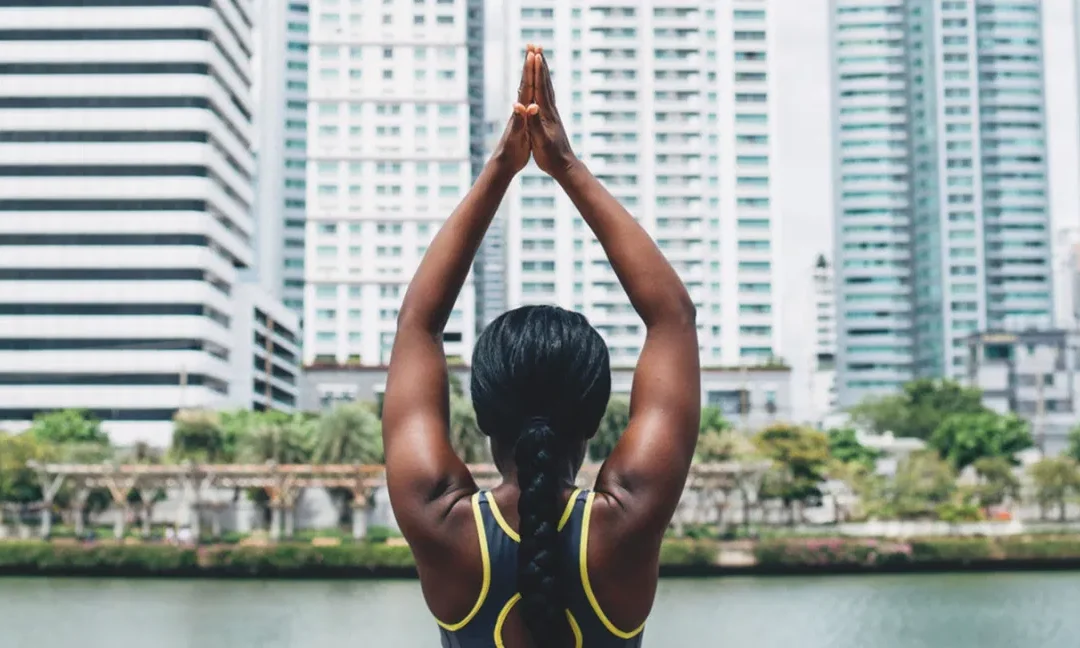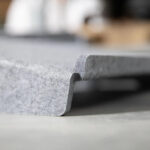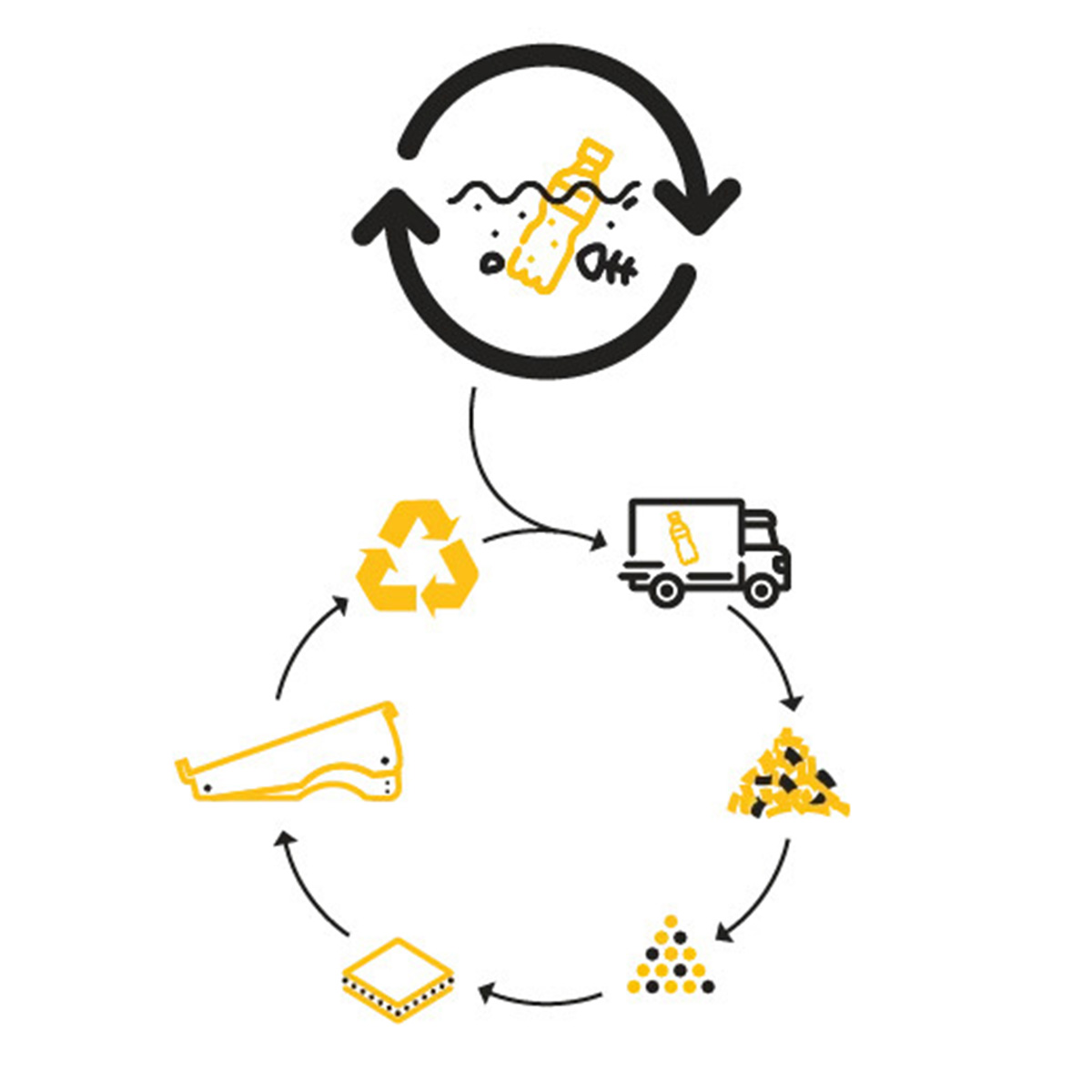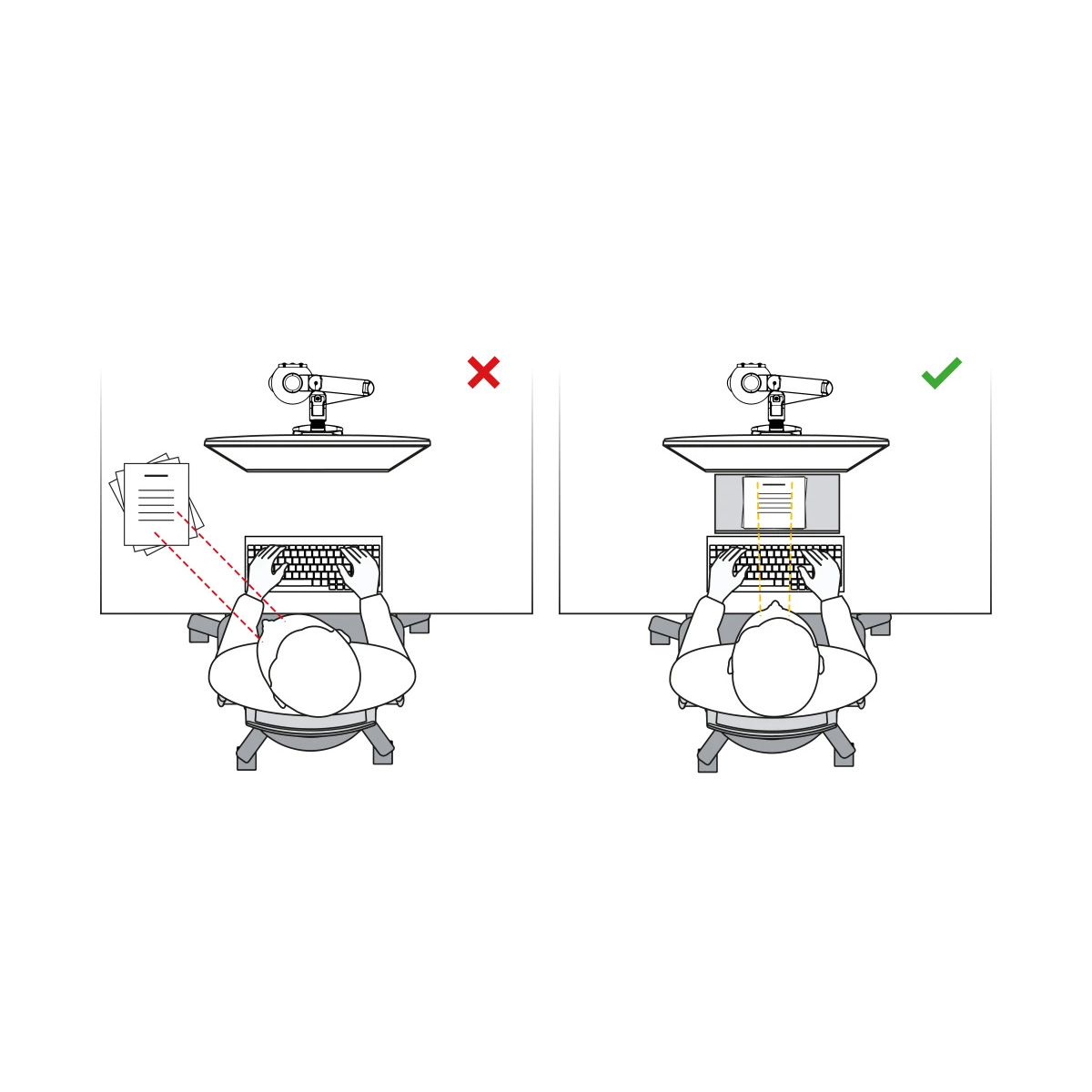Placing documents on the left, right or even directly in front of the keyboard, leads automatically to twisting and bending the neck, and to focus the eyes more often. This puts extra strain on your neck muscles and eyes.
This can easily be avoided by placing a document holder between the screen and the keyboard. In this way, you automatically work in one line, because your documents are lying in the perfect viewing angle right in front of you on the inclined surface of the document holder. Your neck and eyes are relieved, and you immediately ensure a much more comfortable and ergonomic screen workplace (source: Van den Heuvel et al. 2007, p. 380.)